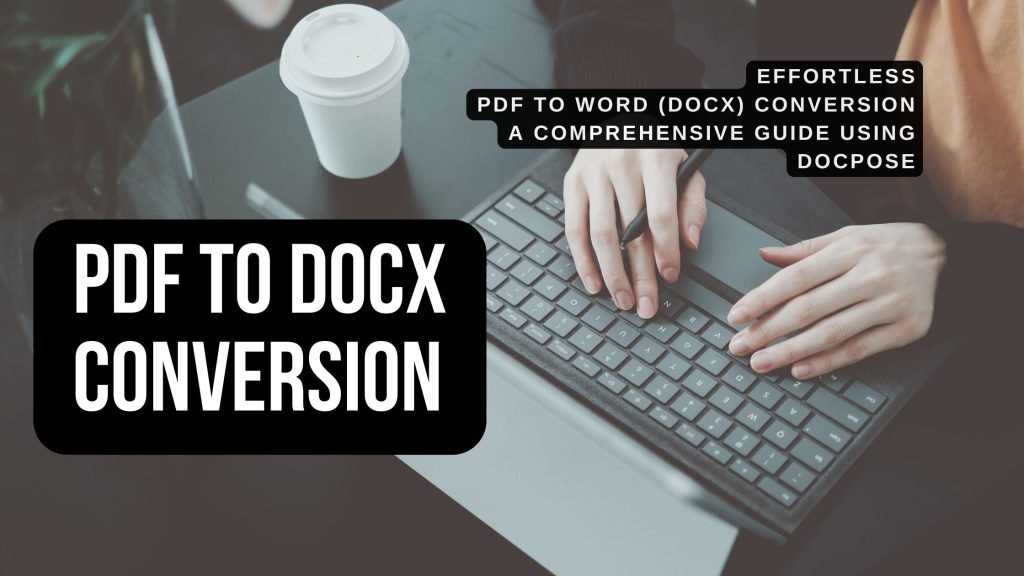In today’s digital landscape, the PDF format is ubiquitous, serving as a reliable means to share documents across various platforms. However, the need to edit or repurpose content often necessitates converting PDFs into editable formats like DOCX. This is where Docpose’s PDF to DOCX Converter becomes an invaluable tool.
Why Convert PDF to DOCX?
PDFs are excellent for preserving document formatting, but they are not inherently editable. Converting a PDF to a DOCX file allows for:
- Text Editing: Modify content directly without specialized PDF editing software.
- Content Reusability: Extract and repurpose text and images for other documents or presentations.
- Collaboration: Facilitate easier document sharing and collaborative editing in word processors.
Introducing Docpose’s PDF to DOCX Converter
Docpose’s PDF to DOCX Converter offers a seamless, free, and online solution for converting PDF files into editable DOCX documents. Key features include:
- User-Friendly Interface: Intuitive design ensures a straightforward conversion process.
- No Software Installation: Operate entirely within your web browser.
- High-Quality Conversion: Maintain the original formatting, images, and layout.
- Data Security: Uploaded files are automatically deleted after one hour, ensuring privacy.
Step-by-Step Guide to Converting PDF to DOCX with Docpose
- Access the Converter: Navigate to Docpose’s PDF to DOCX Converter.
- Upload Your PDF File: Click on “Select pdf file” or drag and drop your PDF into the designated area.
- Initiate Conversion: Click the “Convert” button to start the process.
- Download the DOCX File: Once the conversion is complete, download your editable DOCX file.
Advantages of Using Docpose
- Accessibility: No registration or sign-up required.
- Compatibility: Supports a wide range of file formats beyond PDF and DOCX.
- Efficiency: Quick conversion times without compromising quality.
- Security: Automatic deletion of files post-conversion to protect user data.
Use Cases for PDF to DOCX Conversion
- Academic: Students can convert lecture notes or research papers for editing.
- Professional: Businesses can modify contracts, reports, or proposals.
- Creative: Writers and designers can repurpose content for various projects.
Comparing Docpose with Other Online Converters
While several online tools offer PDF to DOCX conversion, Docpose stands out due to its:
- Completely Free Service: No hidden fees or premium tiers.
- No Account Requirement: Immediate access without personal information.
- High-Quality Output: Preserves the integrity of the original document.
In contrast, some competitors may impose limitations such as daily conversion caps, mandatory sign-ups, or watermarked outputs.
Tips for Optimal Conversion Results
- Ensure Clear Scans: For scanned PDFs, clarity enhances conversion accuracy.
- Check Formatting: Review the DOCX file post-conversion to ensure formatting is retained.
- Utilize OCR Tools: For image-based PDFs, consider using Optical Character Recognition (OCR) tools for better text extraction.
Conclusion
Converting PDFs to DOCX files is a common necessity across various fields. Docpose’s PDF to DOCX Converter provides a reliable, efficient, and secure solution for this task. Its user-centric design and commitment to data privacy make it a preferred choice for individuals and professionals alike.
Experience the convenience of seamless PDF to DOCX conversion by visiting Docpose today.