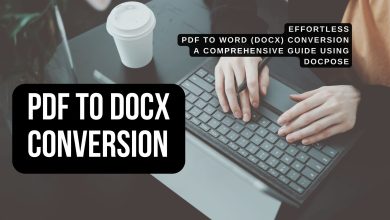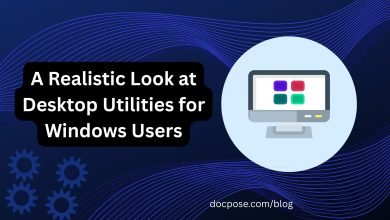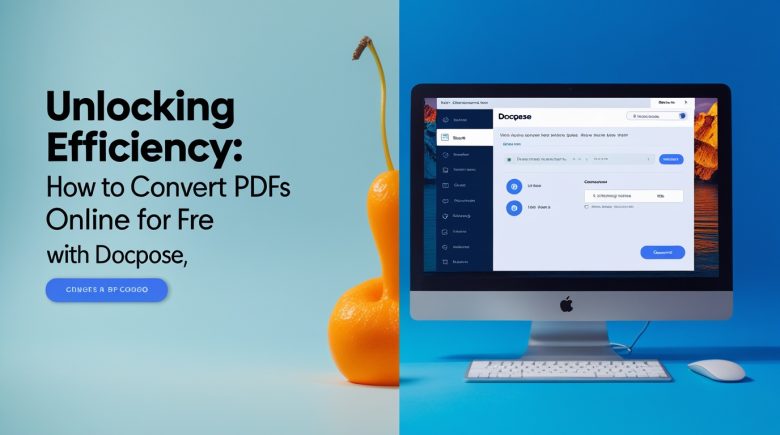
In today’s digital era, managing documents efficiently is paramount for both individuals and businesses. PDFs, known for their versatility and consistent formatting, are ubiquitous in professional and academic settings. However, there are instances when converting a PDF into another format becomes necessary—be it for editing, data extraction, or presentation purposes.
Enter Docpose, a comprehensive online platform offering a suite of free tools designed to simplify your document management tasks. Among its array of services, the PDF Converter stands out as a user-friendly and secure solution for all your PDF conversion needs.
Why Choose Docpose for PDF Conversion?
1. Free and Accessible
Docpose’s PDF Converter is entirely free to use, eliminating the need for subscriptions or software installations. Whether you’re a student, professional, or casual user, you can access the tool directly through your web browser.
2. Wide Range of Conversion Options
Docpose supports converting PDFs to various formats, including:
- Word documents (.docx)
- Excel spreadsheets (.xlsx)
- PowerPoint presentations (.pptx)
- Images (.jpg, .png)
- Text files (.txt)
This versatility ensures that you can tailor your documents to suit specific requirements.
3. Secure and Private
Recognizing the importance of data security, Docpose ensures that all file processing takes place in the cloud. Uploaded files are deleted instantly after processing, and converted files are removed after 24 hours, guaranteeing your privacy.
4. User-Friendly Interface
The platform’s intuitive design allows users to convert files in just a few clicks:
- Upload your PDF file.
- Select the desired output format.
- Click ‘Convert’ and download your file.
No technical expertise is required, making it accessible to users of all skill levels.
Step-by-Step Guide to Converting PDFs with Docpose
Step 1: Access the PDF Converter
Navigate to the PDF Converter page on Docpose.
Step 2: Upload Your PDF
Click on ‘Select PDF file’ to upload your document from your device. Alternatively, you can drag and drop the file into the designated area.
Step 3: Choose Output Format
From the dropdown menu, select the format you wish to convert your PDF into (e.g., Word, Excel, Image).
Step 4: Convert and Download
Click the ‘Convert’ button. Once the process is complete, a download link for the converted file will appear. Click to download your new file.
Additional Features of Docpose
Beyond PDF conversion, Docpose offers a plethora of tools to enhance your document management experience:
- Document Converter: Convert various document formats seamlessly.
- Image Converter: Transform images between different formats.
- Merge Documents: Combine multiple files into a single document.
- View Document: Open and view documents directly in your browser without additional software.
These tools are designed to provide a comprehensive solution for all your file handling needs.
Tips for Optimal PDF Conversion
- Ensure File Quality: High-quality original PDFs yield better conversion results.
- Check Formatting: After conversion, review the document to ensure formatting has been preserved.
- Use a Stable Internet Connection: A reliable connection ensures faster upload and download speeds.
- Keep Files Organized: Name your files appropriately to keep track of different versions.
Conclusion
Managing and converting PDF files doesn’t have to be a daunting task. With Docpose’s PDF Converter, you have access to a free, secure, and user-friendly tool that simplifies the process. Whether you’re converting a report for editing, extracting data for analysis, or preparing a presentation, Docpose provides the flexibility and reliability you need.
Explore the full range of tools at Docpose and take control of your document management today.